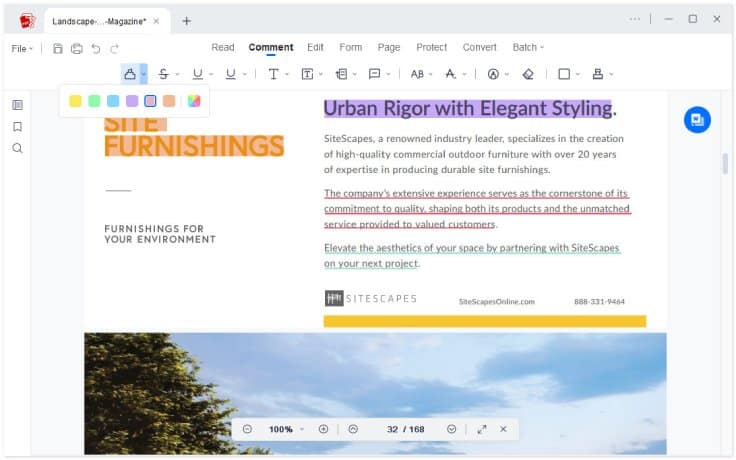
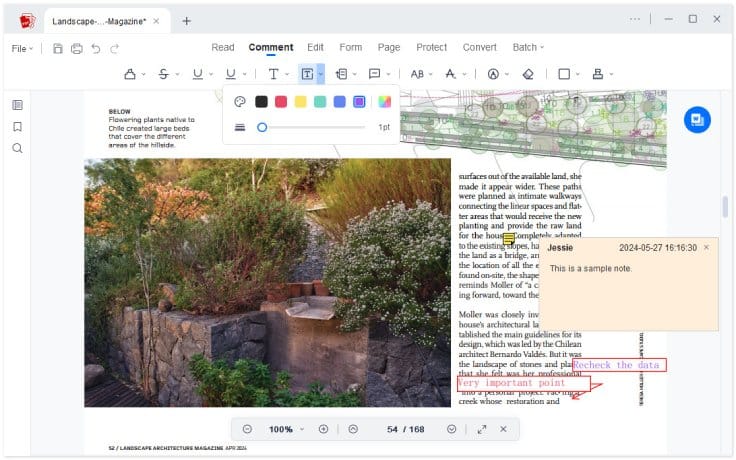

PDF annotators typically allow users to add various annotations, including text boxes, highlights, sticky notes, stamps, etc. Some PDF annotators allow users to draw and mark up PDF files using the pencil and shape tools.
Yes, most PDF annotators allow users to save their annotated PDF files. Users can also export the annotations as a separate file to share with others.
There are many PDF annotators available, both free and paid. The most convenient tool you can use is AcePDF. It is a PDF annotator that allows users to add notes, highlights, and other annotations to their PDF files.
AcePDF provides a diverse range of colors that you can utilize to highlight text on your PDF. Whether you prefer traditional colors like yellow, green, blue, and orange or more vibrant shades like pink, cyan, and others, AcePDF has covered you. With this feature, you'll be able to differentiate between important information and regular text more easily, allowing for better organization and comprehension of your PDF documents.
Yes, AcePDF is a safe and secure software program. It contains no viruses or malware and has been tested by independent security experts.
AcePDF offers a range of pricing plans to suit different needs and budgets. The free basic plan allows users to add basic annotations to their PDF files. The paid subscriptions offer more advanced features, such as adding watermarks, merging and splitting PDF files, and more. Prices start at $19.95 per month.