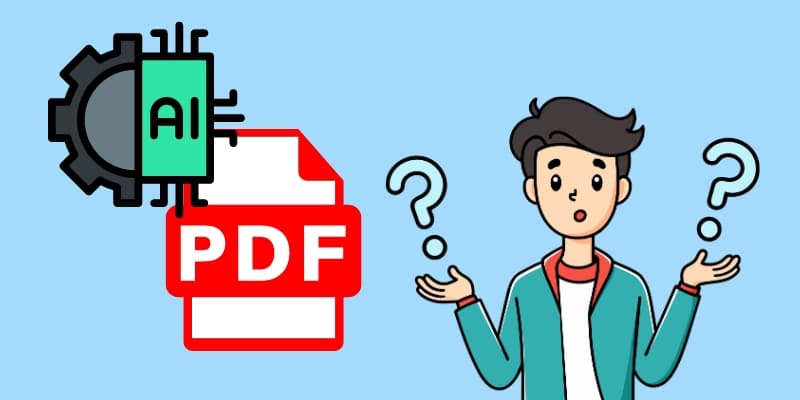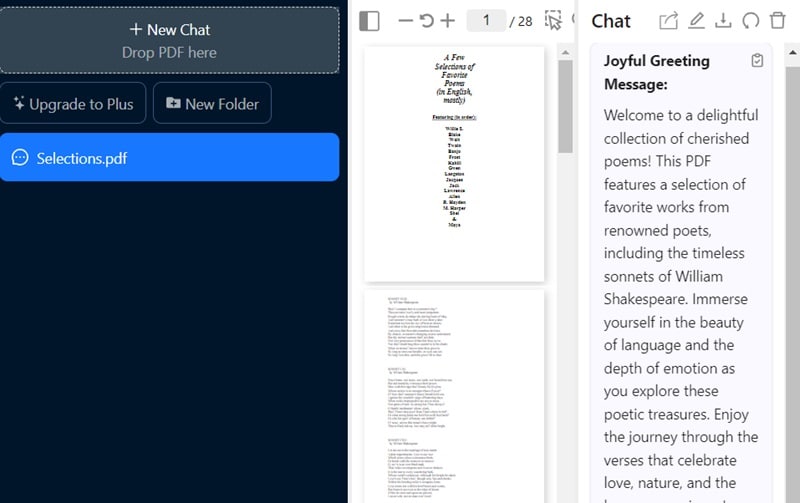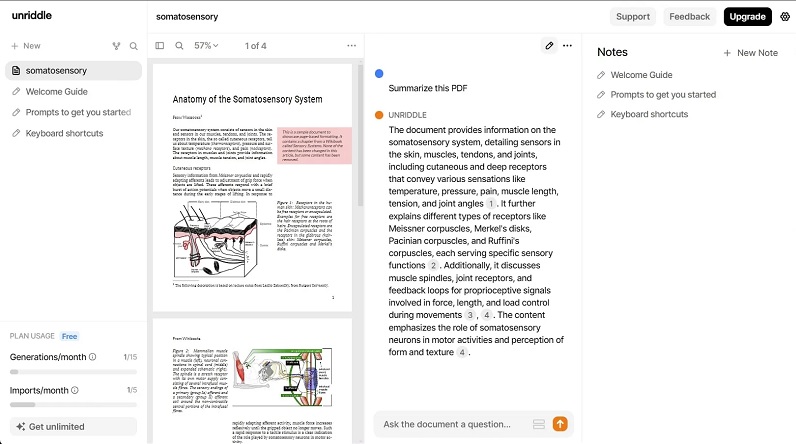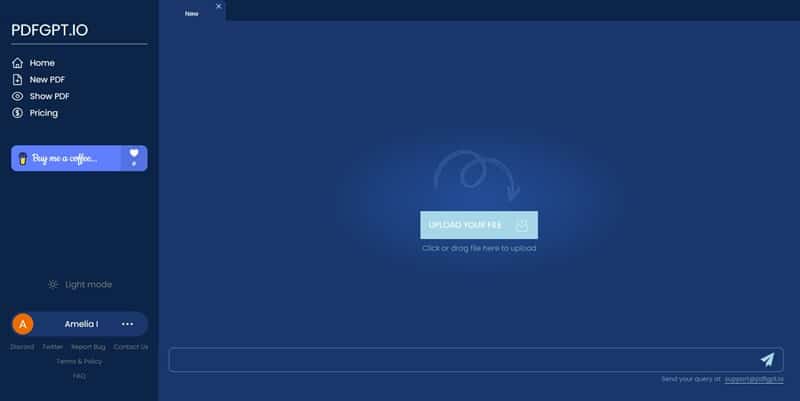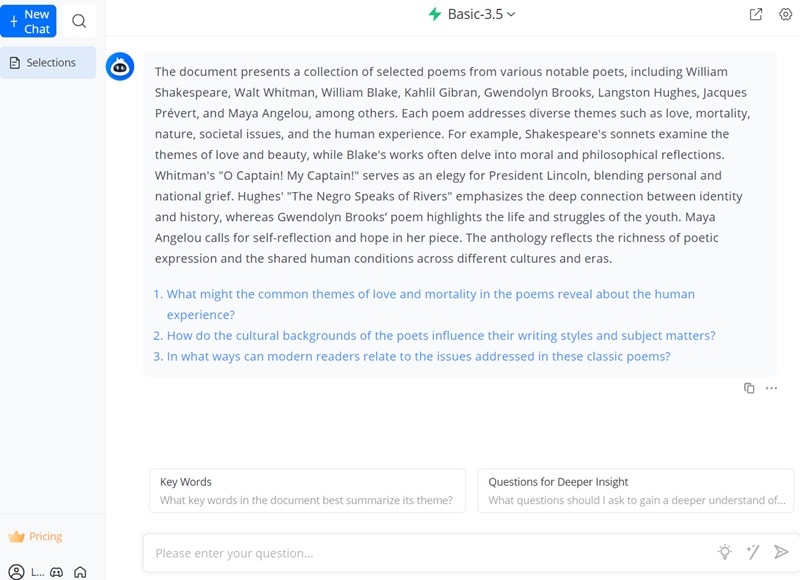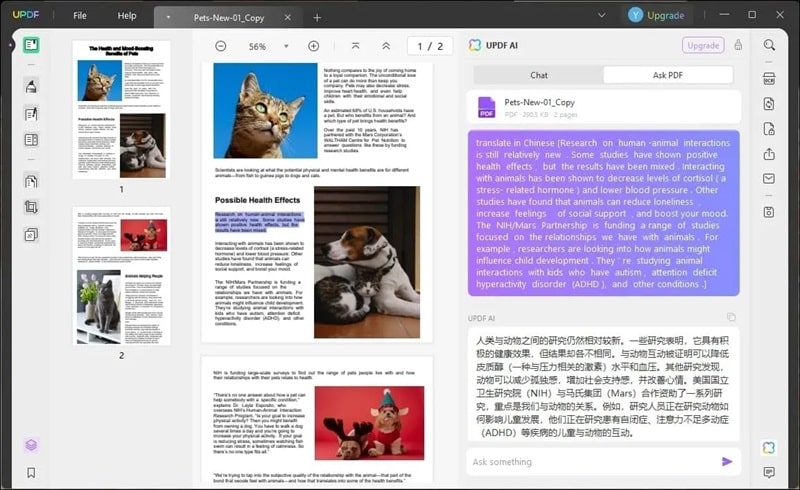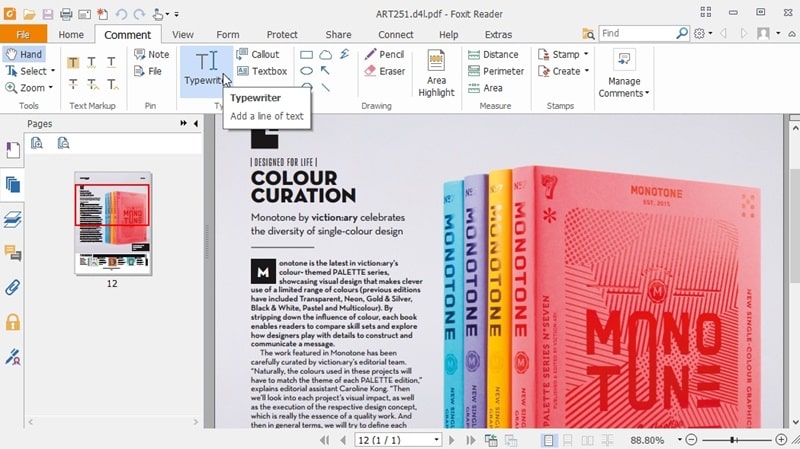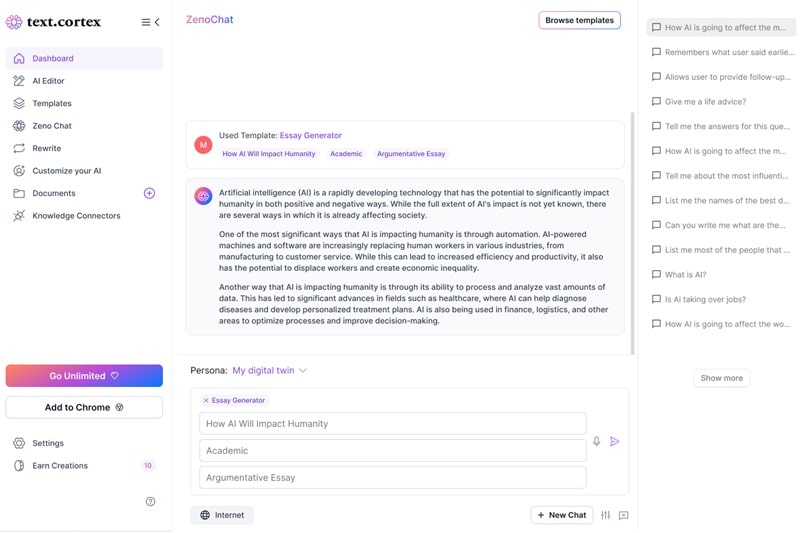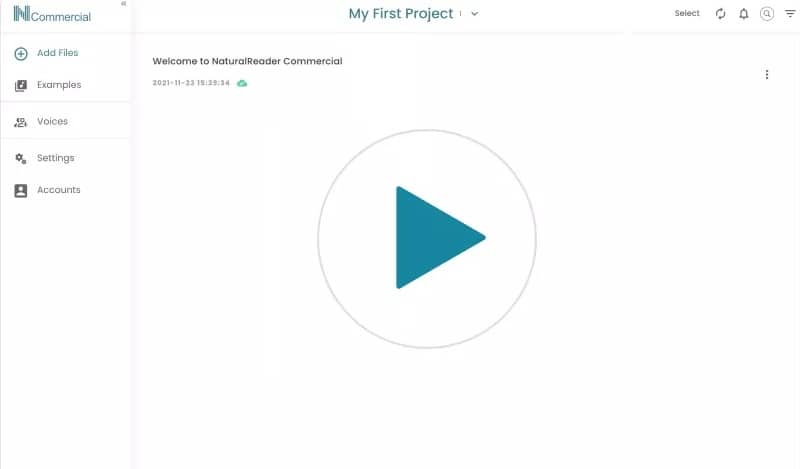What is an AI PDF Reader?
An AI PDF reader is a tool that utilizes artificial intelligence to extract, summarize, and explain information from PDF files, transforming static documents into dynamic, interactive content. These advanced readers go beyond simple text viewing by operating natural language processing (NLP) and machine learning algorithms to understand and interpret document content. Additionally, by analyzing the text, images, and data within PDFs, AI PDF readers can quickly identify key points, generate summaries, and provide contextual explanations, making information more accessible and actionable. They can also handle complex tasks such as answering questions based on the document, extracting data tables, or comparing information across multiple PDFs. This intelligent approach saves time and enhances productivity, as users can interact with their documents in a way that mimics human understanding, making it easier to gather insights from large or complex files.
Benefits of Using the AI PDF Readers
Using an AI PDF Reader offers numerous benefits that streamline how we interact with digital documents, making the process more efficient and effective. These advantages are essential for students, professionals, and anyone who regularly deals with PDFs, as they enhance overall productivity, improve comprehension, and save valuable time. Here are some key benefits of using a PDF AI reader:
- Time Savings: AI PDF Readers can quickly scan and summarize lengthy documents, allowing users to grasp key points without reading the entire content. This speeds up research, learning, and decision-making processes.
- Improved Understanding: Advanced AI algorithms can also provide explanations, context, and clarifications on complex topics within PDFs, aiding in better comprehension of technical, legal, or academic documents.
- Enhanced Productivity: With features like search, annotation, and the ability to interact with the content directly, AI PDF Readers streamline workflows, helping users manage and organize their documents more efficiently.
- Articulation of Content: AI Readers can also rephrase and simplify dense information, making it easier to understand and communicate complex ideas. This is especially useful for presentations, report writing, and academic work.
| Criteria | Description |
|---|---|
| Computer OS Used | Windows and macOS |
| File Format | |
| Time of Testing | 30 minutes for each tool |
| Performance | Speed and efficiency of the tool in performing tasks |
| Security | Features related to document security, such as encryption and access control |
Popular AI PDF Reader Tools
1. ChatPDF
User Group: ChatPDF is ideal for students, educators, and businesses. It provides a platform for learning, collaboration, and document sharing.
Pricing Plan: It costs $48.99 per year or $6.99 per month.
First on our list of the best AI to read PDF is ChatPDF. This AI-powered PDF reader enhances your learning experience, particularly for textbooks, presentations, and handouts, by automatically generating concise summaries of your documents. It's an excellent tool for students, streamlining your studies with ease. In addition, you can upload unlimited PDFs, each up to 32 MB, suitable for most needs. Furthermore, ChatGPT can extract key details like names, dates, and addresses from your files, making it more interactive the more questions you ask. Besides, signing in allows you to monitor progress, save chats, and manage conversations effortlessly. On top of that, you have complete control over your chats, including options to share, rename, export, reset, and delete them as needed.
- Businesses can also use it to share proposals and contracts, while students and educators can collaborate on research papers.
- You can also export your chat history and share documents via a link.
- Occasionally, ChatPDF may offer additional information not found in the PDF.
2. Unriddle
User Group: Unriddle is designed for students, researchers, and professionals who need to analyze and collaborate quickly on complex documents in multiple languages.
Pricing Plan: It has a free plan, or you can upgrade to the pro version for $12 per month, which is billed yearly.
Unriddle is an advanced AI PDF reader and one of the best PDF AI chat tools that helps you quickly analyze and understand complex documents using cutting-edge technology. Likewise, it also simplifies challenging texts, providing quick answers and swift summaries to help you grasp information faster. With a friendly chatbot, Unriddle assists in searches, topic summaries, and explaining difficult terms, enhancing productivity by minimizing time spent on lengthy documents. Apart from that, it also supports real-time collaboration and is an excellent resource for students and researchers. Moreover, Unriddle reviews document text and extracts essential information, making intricate data easily understandable and manageable, boosting your learning and research efficiency.
- Collaborate in a shared workspace where team members can contribute and discuss documents in real time by inviting them to join Unriddle.
- Unriddle AI also supports over 95 languages, including Chinese, Dansk, Portuguese, Italian, and, more significantly, advantage users worldwide.
- It lacks annotation tools, which can be a relief for users who find text highlighting disruptive while reading.
3. PDFGPT.IO
User Group: PDFGPT.IO is ideal for researchers, students, and professionals who need efficient summarization and detailed insights from large volumes of PDF documents.
Pricing Plan: It has a 7-days free trial, $4.99 per month for the basic plan, $9.99 per month for the advanced plan, $19.899 for the ultimate plan, and $49.99 per month for the premium plan.
PDFGPT.IO is an AI PDF reader that makes summarizing documents and finding answers quick and easy. You can upload your PDFs to receive concise summaries and precise answers, perfect for coursework, research papers, or client requirements. Besides, its advanced AI extracts key information, enhancing reading and question-asking efficiency. You can also generate questions directly from the tool’s interface for deeper insights. Moreover, premium subscribers enjoy added benefits, including monthly access to up to 7,000 pages. Furthermore, you can customize your experience by selecting specific sections or pages to be summarized and choosing the level of detail you need, making PDFGPT.IO a powerful tool for document analysis.
- You can also upload larger and more complex PDFs with up to 50 MB file sizes.
- The interface is user-friendly, featuring a straightforward and intuitive design.
- Access to the program requires a paid API key, which is inconvenient for some users.
4. LightPDF
User Group: LightPDF is best for students, professionals, and remote teams who need a versatile, cloud-based solution for managing, editing, and collaborating on PDFs seamlessly.
Pricing Plan: Many features are available for free, but LightPDF also offers personal licenses at a cost of just $19.99 per month.
LightPDF is a versatile AI PDF reader that provides over 20 online tools to edit, convert, compress, merge, annotate, watermark, and manage your PDFs with ease. It includes OCR capabilities, as well as converting scanned documents and images into editable text. Also, the AI-powered chatbot of the tool lets you interact with your PDFs, summarize content, and retrieve specific information directly from your files. Moreover, LightPDF’s intuitive interface simplifies tasks like editing, signing, and converting, making it accessible to all users. In addition, it enhances remote teamwork by allowing real-time access and collaboration on PDF documents, making it an efficient solution for individual and group projects.
- Thanks to its cloud-based platform, users can access, store, and work on PDFs anytime from any device.
- It also supports other file formats, including Excel, Word, PPT, EPUB, TXT, web pages (URL), and scanned files.
- The free version of LightPDF limits users to one PDF upload per day, with a maximum file size of 5 MB.
5. UPDF
User Group: UPDF is perfect for students, professionals, and anyone needing an efficient AI-powered tool for editing, annotating, and managing PDFs on any device.
Pricing Plan: It has a free version without AI features. For $83.99, you can access both the software and AI tools, including a one-time fee of $47.99 for the software and a $36 annual fee for AI features.
UPDF is a smart tool designed to streamline your work and read PDF with AI, offering a range of features that make editing and managing documents quick and efficient. You can edit text, annotate, convert file types, fill forms, sign electronically, and store files online, all accessible from any device. Besides, its AI capabilities allow you to extract text from scanned documents or images, summarize content, get explanations, and translate documents. Additionally, the Chat feature lets you ask questions directly within the document for instant answers. Likewise, UPDF’s advanced tools also include visual note-taking with annotations and bookmarks, enabling you to navigate documents easily and pick up right where you left off.
- For reading foreign books, it uses AI to translate PDFs into your native language.
- It also offers a smart search function, which allows you to enter specific words or phrases in the search bar to skim and scan documents.
- The absence of real-time collaboration tools limits the app’s effectiveness for team-based workflows and joint projects.
6. Foxit Reader
User Group: Foxit Reader is ideal for professionals, students, and businesses seeking a secure and AI-powered tool for reading and managing PDF documents across various devices.
Pricing Plan: Foxit PDF Reader offers a free version, while premium plans start at approximately $16.99 monthly and above, depending on the add-ons you will get.
Foxit Reader is another PDF AI reader known for its speed and versatile features, now enhanced with AI-powered tools through ChatGPT integration. It allows users to open, highlight, fill out, and sign PDFs from any device, making document processing seamless and efficient. Furthermore, Foxit Reader supports reading and printing PDFs, including filling forms in PDF and XFA formats. Moreover, with Foxit Phantom, users gain access to AI features like an AI redact tool, educational assistance, and AI-driven support. Besides, you can also merge multiple PDFs and securely share them via the cloud, protected by encryption, passwords, and digital signatures. Its safe reading mode adds extra security by disabling JavaScript in PDFs.
- Foxit Reader’s chatbot also utilizes natural language processing to answer user queries instantly.
- The tool also retains the original meaning when rephrasing or paraphrasing text, making it useful for optimizing content for search engines and managing content marketing efforts.
- When it comes to OCR technology, Foxit falls behind its competitors.
7. ZenoChat
User Group: ZenoChat is perfect for individuals seeking a personalized AI assistant that enhances productivity through intelligent document interaction and content generation.
Pricing Plan: The free plan allows up to 2,500 words with full features. Then, the premium plan starts at $23.9 per month for up to 1000 creations, with options to upgrade for additional creation limits.
Another intelligent tool on our list is ZenoChat. This AI PDF reader is also powered by advanced technology like GPT-4 and Sophos 2, designed to work seamlessly across different websites and as a browser add-on. Besides, it allows you to enhance its capabilities by uploading PDFs, DOCs, PowerPoint slides, Excel files, and CSV files, transforming them into a personal knowledge base. Moreover, ZenoChat provides a personalized AI companion experience, adapting to each user's unique style and needs for tailored interactions. Also, its AI copilot, trained on over 3 billion sentences, generates original content and assists with document tasks, making it a powerful tool for managing and interacting with various file types effortlessly.
- ZenoChat's advanced deep learning and NLP techniques, such as sentiment analysis, enable it to understand user queries and provide relevant responses efficiently.
- Custom templates also reduce repetitive prompts, making content creation faster and more personalized when using ZenoChat.
- The use of multiple data sources and complex algorithms in ZenoChat can sometimes result in longer response times, which can affect real-time interactions.
8. NaturalReader
User Group: NaturalReader is recommended for anyone who needs to convert text, PDFs, and images into spoken audio for convenient, hands-free listening and accessibility.
Pricing Plan: It has a free version or upgrade to a premium plan for $9.99 per month and a plus plan for $19 per month to access all its features.
NaturalReader is an AI-powered tool that converts text into spoken words. This makes it easy to listen to PDF books, documents, and educational materials anytime and anywhere across various devices, including computers, phones, and tablets. With all features accessible from a single account, you can convert text, PDFs, and over 20 other formats, including Word, HTML, Excel, PPT, and more, into natural-sounding audio. Additionally, NaturalReader allows you to create realistic voiceover audio using advanced AI voices, making it ideal for commercial applications such as YouTube videos, eLearning, training, and audiobooks. Consequently, it enhances accessibility and provides versatile solutions for personal and business use.
- It also simplifies listening to PDFs by offering playback controls, speed adjustments, and volume settings.
- The app also efficiently converts PDFs and images into MP3s for immediate listening.
- A drawback is that NaturalReader may not always accurately interpret complex formatting in PDFs, potentially affecting the quality of the spoken text.
Use Cases of PDF AI Readers
AI PDF readers have transformed how industries manage digital documents by offering smart solutions that improve accuracy, speed, and workflows. These tools are crucial because they help professionals in various fields save time, analyze data better, and meet compliance needs. This makes handling documents easier and more efficient. Here are some key ways AI PDF readers are used:
- Legal and Contract Management: They can quickly analyze contracts, highlight key clauses, and identify discrepancies, reducing the time spent on manual reviews. This aids legal professionals in contract negotiations and compliance checks and minimizes risks associated with overlooked details.
- Financial Sector: In finance, AI PDF Readers can extract critical data from reports, invoices, and statements, automating the analysis of financial documents. This allows for faster data processing, accurate financial forecasting, and improved decision-making.
- Healthcare: They assist professionals by extracting relevant information from medical reports, patient records, and research articles. This supports accurate diagnoses, better patient management, and quick access to essential medical data.
- Education: AI PDF readers benefit educators and students through quick summarization, keyword searching, and content analysis. This simplifies complex academic texts, enhances study efficiency, and improves learning outcomes.
- Government and Compliance: They help agencies manage vast paperwork and ensure regulatory compliance by quickly identifying required information and flagging areas needing attention. Moreover, this enhances transparency and speeds up administrative processes.
Frequently Asked Questions
Can AI read a document for me?
Yes, AI PDF readers can help with reading documents by extracting and summarizing text. These tools use natural language processing and machine learning algorithms to interpret and convey the content of a PDF. Some AI PDF readers even offer text-to-speech capabilities, allowing you to listen to the document's content instead of reading it.

How accurate is AI in understanding PDF content?
The accuracy of AI in understanding PDF content can vary depending on the document's complexity and the AI tool's sophistication. Advanced AI PDF readers can accurately interpret well-structured text, tables, and basic formatting. However, documents with complex layouts, heavy use of images, or non-standard fonts may present challenges and affect the accuracy of text extraction and summarization.

Can AI PDF readers handle multiple languages?
Many AI PDF readers support multiple languages and can process documents written differently. They use language models trained to understand and translate text across various languages. However, the effectiveness may vary depending on the AI tool's language support and the document's text extraction quality. Always check the tool's specifications to ensure it meets your multilingual needs.

Comparison Chart
| Tools | User Experience | Document Handling | Verdict |
|---|---|---|---|
| ChatPDF | Easy: Handles a variety of PDF documents; supports large file sizes | User-friendly with interactive features and chat-based queries | Strong AI-powered summarization and multilingual support |
| Unriddle | Moderate: Personalized AI companion experience, real-time collaboration | Supports multiple file types; good for complex documents | Effective summarization and document interaction with personalization |
| PDFGPT.IO | Easy: Intuitive interface; customizable experience with AI capabilities | Handles large volumes of PDFs, supports detailed summaries | Advanced summarization and question generation with AI insights |
| LightPDF | Easy: Easy-to-use interface with cloud-based features | Supports various file formats; limitations in the free version | Comprehensive features, including OCR, annotation, and secure sharing |
| Tools | User Experience | Document Handling | Verdict |
|---|---|---|---|
| UPDF | Moderate: Efficient document editing, secure and customizable | Supports multiple file types; strong AI capabilities | Strong AI-driven text extraction and translation capabilities |
| Foxit Reader | Fast, efficient with a range of features and security options | Good for merging, signing, and secure sharing; limited OCR | Robust AI features for redaction and security, though limited in OCR |
| ZenoChat | Hard: Highly personalized; supports a wide range of documents | Supports numerous formats; may experience delays with complex data | Innovative AI chat-based interactions and document knowledge base |
| NaturalReader | Easy: Simple playback controls, realistic voice options | Converts PDFs and images to MP3s; may struggle with complex formatting | Excellent text-to-speech and voiceover creation but struggles with complex formatting |
Conclusion
AI PDF readers are changing how we handle documents by making tasks like reading, editing, and summarizing easier. In fact, these smart tools save time by quickly extracting text, summarizing content, translating languages, and allowing real-time interaction. As a result, they help professionals, students, and businesses manage documents more efficiently and effectively. With features like annotation, collaboration, and editing, AI PDF readers simplify complex processes. For instance, they make analyzing reports, preparing presentations, or sharing feedback easier. By improving workflows and reducing manual effort, they help users focus on important decisions. Therefore, start using AI PDF readers today to boost your productivity. With these tools, you can save time, work smarter, and achieve more in less time.