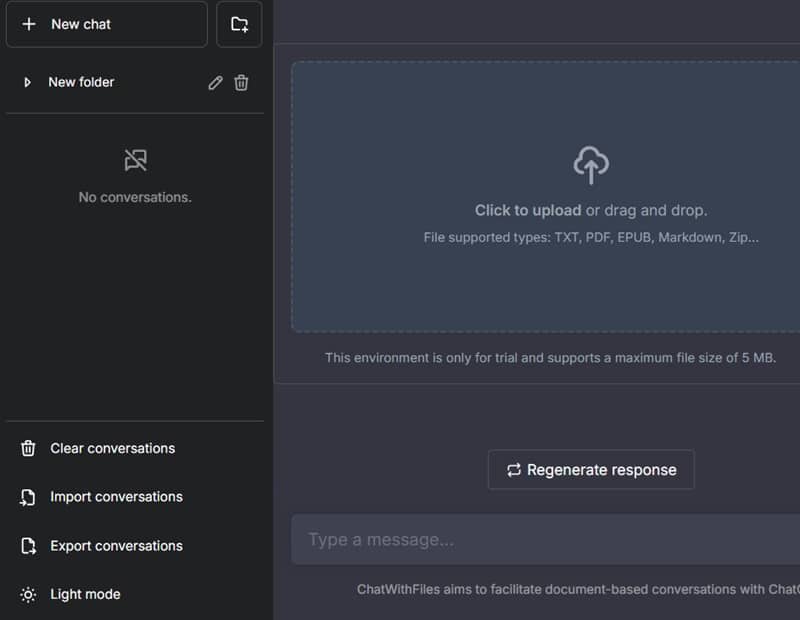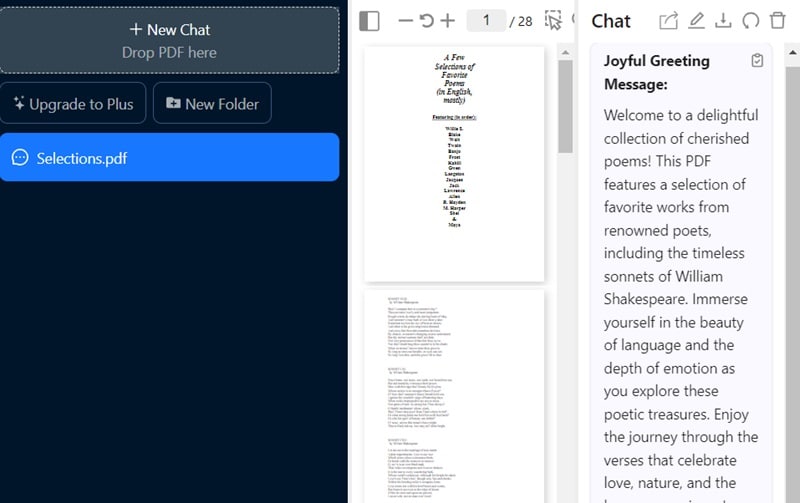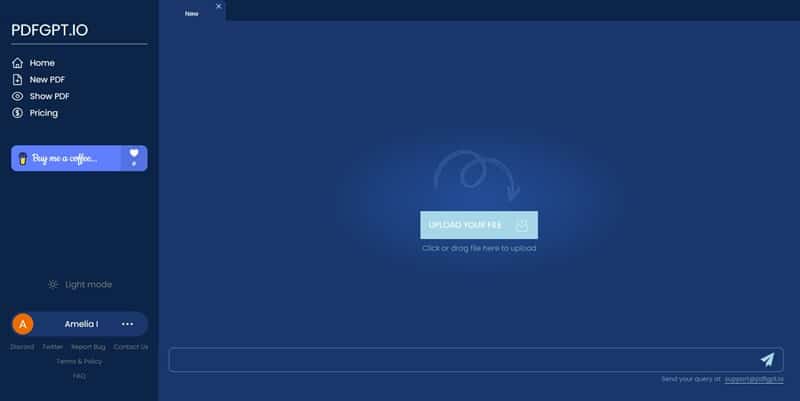Key Features to Consider in AI-Powered Chat Tools
When evaluating PDF AI chat tools, it’s essential to consider a range of key features to make sure you select the most suited option for your needs. By carefully evaluating these features, you can choose an AI-powered PDF chat tool that enhances document management and communication processes. Here are key aspects to look at:
- Natural Language Processing (NLP) Capabilities: A robust NLP engine is not just a feature but a key component that determines how accurately the tool can interpret and respond to user queries. Look for tools to handle complex language patterns, understand context, and provide relevant responses.
- Integration with Popular Platforms: Ensure the tool integrates smoothly with other software and platforms you use, including cloud storage services, productivity suites, or project management tools. This helps streamline workflows and enhances overall efficiency.
- Ease of Use: The tool should offer a user-friendly interface for easy navigation and interaction. A simple, intuitive design reduces the learning curve and helps users start quickly.
- Customization Options: Flexibility is important. Check if the AI tool allows you to customize features, settings, and user interfaces to suit your specific needs and preferences better.
| Tools | Time Spent Testing | Computer OS Used | Difficulty |
|---|---|---|---|
| Free Online Document Chat | 30 minutes | Windows and macOS | Easy |
| AskYourPDF | 45 minutes | Windows | Moderate |
| PDF.ai | 40 minutes | Windows and macOS | Easy |
| ChatPDF | 1 hour | Windows | Easy |
| AgentX | 50 minutes | Windows | Moderate |
| PDFGPT | 1 hour | Windows | Moderate |
Top AI-Powered PDF Chat Tools
1. Free Online Document Chat
Pricing Plan: This PDF AI chatbot is free to utilize and has no hidden charges.
User Group: It is suitable for users looking for a tool to chat with any PDF layout and formatting, whether it is an editable or static PDF.
Free Online Document Chat is a versatile tool designed for students and professionals, making interacting with complex academic papers, reports, and other documents easier. Integrating PDF document uploads, AI-powered insights, and natural language chats enriches discussions and provides valuable interpretations. Furthermore, it has an intuitive interface with minimal navigations and unhidden seetings that enhances study, work, and collaboration experiences. Key features include importing and exporting conversation data for record-keeping and instant response regeneration for quick follow-ups. Also, the tool supports other documents, like TXT and EPUB, that you can enhance on the platform. This PDF AI chat tool enhances document comprehension by enabling a seamless, interactive chat experience that deepens insights and productivity.
- The tool has a customizable theme, like dark and light mode, to fit your preferred usage experience.
- You can create a folder of your conversions to organize them in one place.
- There’s no need to log in to your email using this AI PDF chat tool. You can directly add your PDF and start a conversation.
- The tool currently supports only 5MB of PDF file size.
2. AskYourPDF
Pricing Plan: It offers a free basic plan with limited features or an upgrade to the premium version for $11.99 monthly and is billed annually.
User Group: AskYourPDF is designed for researchers, students, and professionals seeking to enhance their document comprehension and management.
AskYourPDF enables quick PDF uploads and uses a ChatGPT-powered tool to extract relevant information efficiently. Known for its effectiveness in interacting with PDF content, this PDF chatbot analyzes topics within your documents to answer your questions precisely. It functions as an instructor, helping clarify complex concepts in the file. Furthermore, its advanced technology simplifies the navigation and understanding of even the most detailed documents. With AskYourPDF's chat system, you can dynamically engage with PDFs, enhancing your learning experience. Additionally, the tool supports various file types beyond PDFs and allows uploads up to 15 MB with the basic plan. You can also generate a unique PDF link for easy sharing and future reference.
- This tool enables you to add notes, highlight text, and comment within your documents.
- You can also create a unique PDF link to share for future reference with others.
- Its free plan only includes access to ChatGPT 3.5, supports 1 document (up to 100 pages and 15MB), allows 50 questions, and provides three daily conversations.
3. PDF.ai
Pricing Plan: A free plan is provided, but you can get the Pro version for $10 per month.
User Group: It is recommended for users looking for a tool that can easily provide references from the PDF file.
PDF.ai is a lightweight and intuitive AI for PDF chat designed for seamless document interactions. Its standout feature is its ability to engage in natural, conversation-like exchanges, making document management simpler and more enjoyable. The tool processes queries in natural language, providing human-like responses and a more interactive experience. Also, you can generate documents and interact with the chatbot in separate tabs while your uploaded documents and conversation history are accessible on the dashboard. PDF.ai enhances transparency by including source page numbers in its responses, allowing you to click through and navigate directly to the relevant pages in your documents.
- It has a Chrome extension version that you can add to your collections of extensions to locate it when needed easily.
- The AI PDF chat tool highlights the significance of social proof by prominently displaying user reviews on its homepage.
- The tool is still in development, as the founders initially launched it as a minimum viable product (MVP), so adds might appear will using it.
4. ChatPDF
Pricing Plan: It has a freemium version or upgrade to a plus version that costs $5.99 per month or $41.99 per year.
User Group: ChatPDF is ideal for users who need to efficiently understand and interact with extensive PDF documents.
Another tool you can use to chat with PDF AI is ChatPDF. ChatPDF is designed to alleviate the burden of reading lengthy files by enhancing your understanding of PDF content with improved context. This AI-powered tool focuses on comprehension rather than extensive reading, offering an interactive experience where you can converse directly with your PDF. Upload files from your computer or import them via URL for streamlined access. Additionally, ChatPDF features an online PDF search function to locate documents across the internet. Equipped with multilingual support and powered by ChatGPT 3.5, it provides versatile and accessible assistance for users seeking efficient document interaction and summarization.
- ChatPDF includes options for exporting and storing chat histories, allowing you to keep a detailed record of your interactions.
- On your dashboard, you can view a PDF overview alongside the chat, facilitating easy access and organization of information.
- The ChatPDF website's simple design may create a perception of insecurity due to its lack of visual appeal.
5. AgentX
Pricing Plan: You can use it for free or purchase its startup package for $19 per month and the pro package for $59 per month.
User Group: It is recommended for business professionals looking for a chat PDF tool that offers impressive integrations.
AgentX is another AI that can read PDF and answer questions effortlessly. It offers a robust solution for training AI agents by allowing you to upload up to 50 documents simultaneously for free, including PDFs and Word files. With an email login, you can enhance the AI agent’s knowledge base by adding website links and supplementary information. After training, you can interact with the AI agent, which responds based on the accumulated knowledge. AgentX provides free access to premium language models like ChatGPT 4, Gemini, and Claude 3 and supports multiple integrations with third-party software. Easily connect your AI agent to platforms such as your website, Slack, Discord, text messages, and email for versatile communication.
- The RAG (retrieval-augmented generation) algorithm provides accurate and valuable insights without generating false information.
- Its selection of language models is exceptional, with a robust knowledge base and optimal publishing options available.
- The premium version of AgentX is expensive compared to other tools in the market.
6. PDFGPT
Pricing Plan: The tool doesn’t have a free version. Its basic plan costs $4.99/month, the advanced plan costs $9.99/month, the ultimate plan costs $19.99/month, and the premium plan costs $49.99/month.
User Group: PDFGPT is ideal for users seeking to manage and engage with various PDF documents, including academics, professionals, and legal practitioners.
PDFGPT stands out for its customizable engagement options, allowing you to interact with their PDFs in a personalized manner. Whether dealing with academic, corporate, or legal documents, PDFGPT adapts to various PDF types effectively. Also, you can tailor the interaction style to fit your preferences, enhancing their document experience. The platform utilizes advanced AI to enrich PDF interactions and offers a unique feature that enables users to generate queries directly within the platform. Furthermore, when you first search the tool, you will be directed to the pricing page. Once you select a pricing plan, you can interact with your PDFs.
- If flexibility and engaging document management are priorities for you, PDFGPT provides an ideal solution for an enhanced and adaptable PDF reading experience.
- You can use PDFGPT to automatically complete forms and digitally sign documents, streamlining the process and minimizing manual data entry.
- The basic plan only includes a limited file upload history and the retention of documents for only three days.
Use Cases of AI-Powered Chat Tools
AI-powered PDF chat tools transform how we interact and extract information from documents. By leveraging advanced artificial intelligence, these tools offer a range of use cases across various sectors. Whether streamlining educational materials, enhancing business operations, ensuring legal compliance, or simplifying personal document management, the AI PDF chatbot provides efficient solutions tailored to diverse needs. Here are some key use cases:
- Educational Sector: Quickly summarize textbooks, assist with research, and provide interactive learning experiences.
- Business and Corporate Use: Facilitate document management, generate reports, and streamline team collaboration.
- Legal and Compliance: Review legal documents, ensure regulatory compliance, and simplify contract analysis.
- Personal Use: Organize personal files, extract key information from documents, and enhance reading experiences.
Comparison Chart
| Tools | Stability | User Experience | Rating (Out of 5) |
|---|---|---|---|
| Free Online Document Chat | The tool offers fair stability but may experience lags with a slow WiFi connection. | The interface is basic and simple to use, making it recommended for beginners. | 4.3/5 |
| AskYourPDF | AskYourPDF delivers stable performance with quick responses to queries. | The user-friendly tool provides an interactive experience with clear and straightforward navigation. | 4.0/5 |
| PDF.ai | The platform is reliable and has few crashes during use. | PDF.ai provides smooth interactions with an intuitive design that ensures easy setup and use. | 4.2/5 |
| ChatPDF | ChatPDF is generally stable but may encounter loading delays, especially with large files. | The tool features a minimalistic design that offers easy access, though it may feel too plain visually. | 4.0/5 |
| AgentX | AgentX is highly stable and performs consistently across different tasks. | It offers excellent customization options and integrates seamlessly with other platforms. | 4.4/5 |
| PDFGPT | PDFGPT maintains stable performance and effectively handles complex documents. | The tool is highly interactive, and its customizable engagement options greatly enhance the user experience. | 4.3/5 |
Frequently Asked Questions
What is the best free PDF AI reader?
The best free PDF AI reader typically offers seamless interaction with PDFs, providing summaries, answers to questions, and in-depth insights. That includes Free Online Document Chat, AskYouPDF, ChatPDF, and the likes. These tools often include easy-to-use interfaces, multilingual support, and advanced AI capabilities that enhance document understanding. Choosing the best one depends on your needs, such as accuracy, customization, and ease of use.
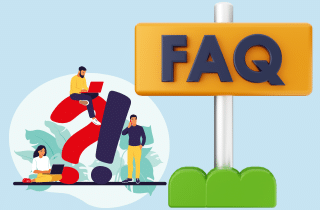
How do AI PDF chat tools work?
AI PDF chat tools use natural language processing to analyze and extract key information from PDFs, allowing you to ask questions and receive relevant answers in real-time. They enable direct interaction with documents by breaking down content into digestible insights, making it easier to understand complex texts, whether for academic, professional, or personal use.
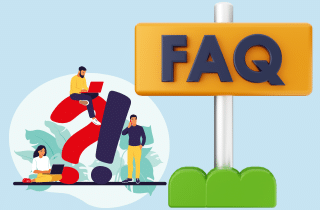
Conclusion
In summary, the best AI chat tools offer transformative benefits such as efficient document summarization, enhanced search capabilities, and multilingual support, all powered by advanced artificial intelligence. These tools streamline workflows across various sectors and improve accessibility and user experience. When choosing an AI-powered PDF chat tool, consider functionality, integration options, and ease of use to find the best fit for your needs. We encourage you to explore tools that allow you to talk to PDF and see how they can enhance your document management. We’d love to hear about your experiences with AI-powered PDF chat tools. So, don’t hesitate to share your thoughts and insights with us!