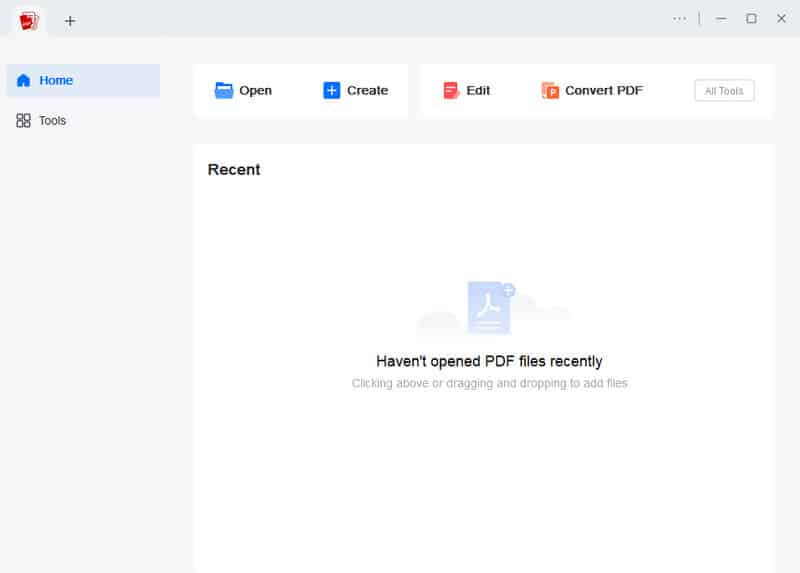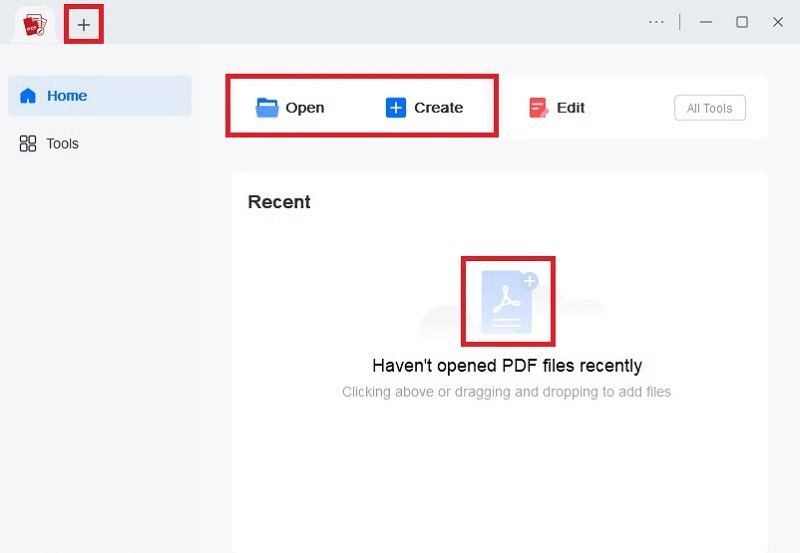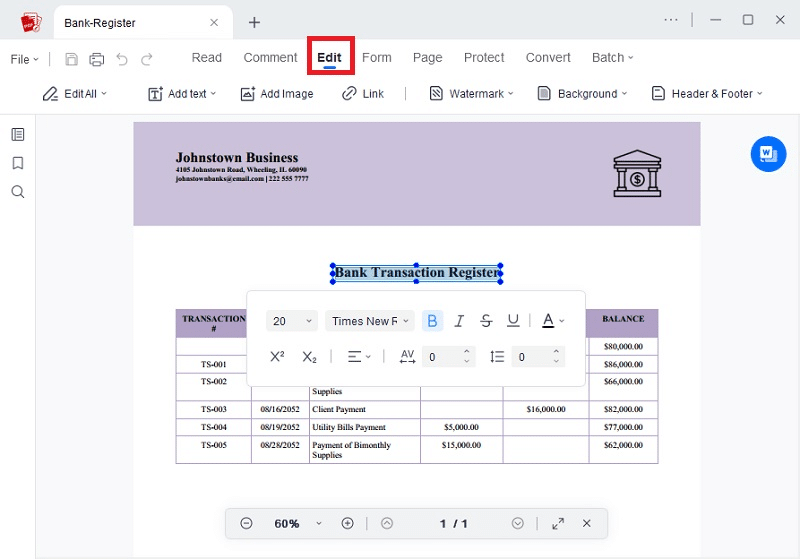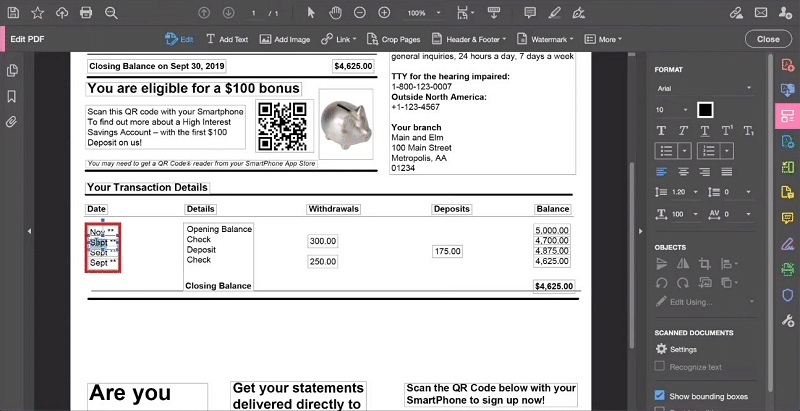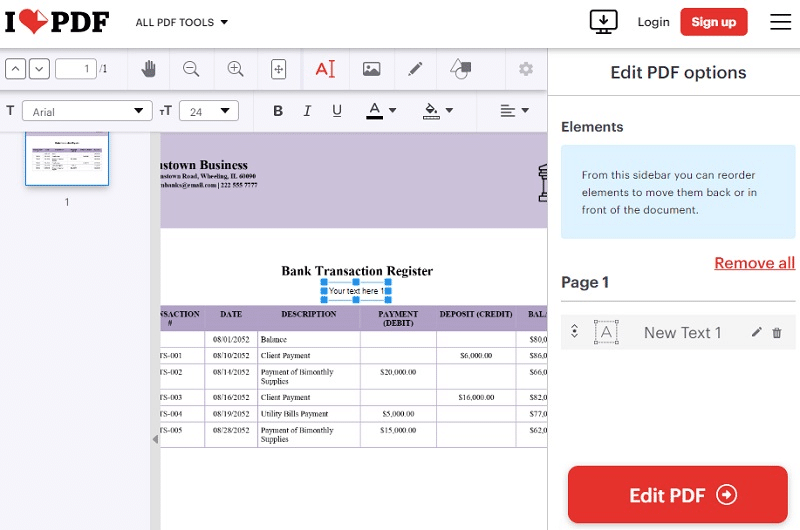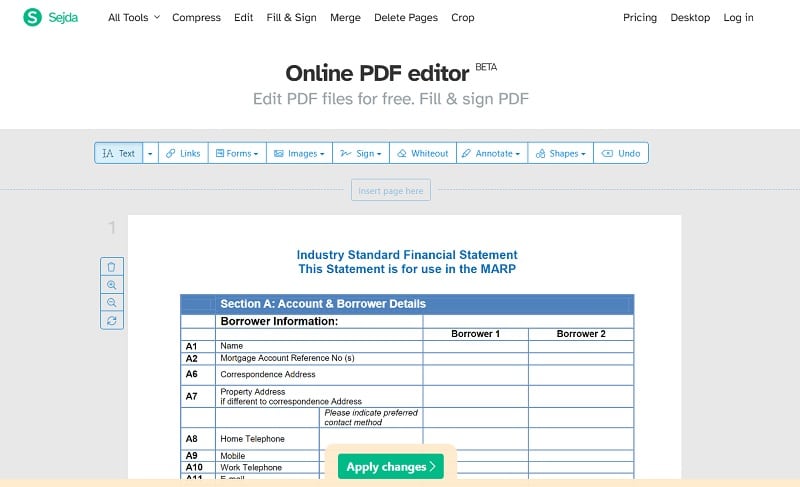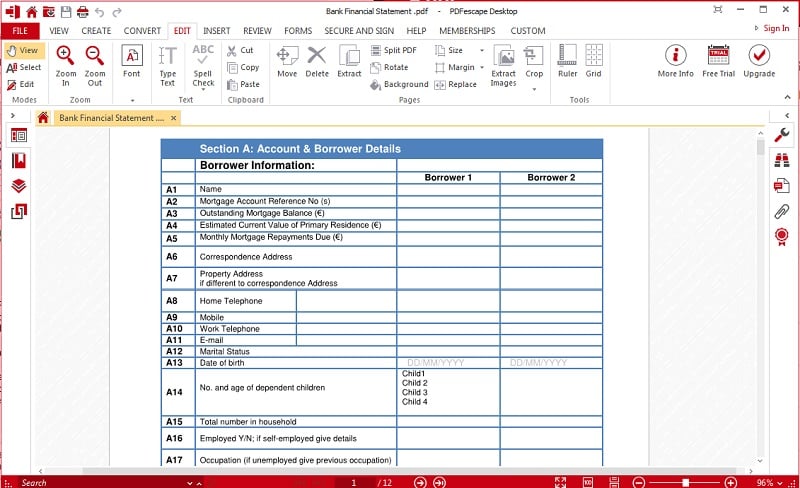Why Need to Edit Bank Statement in PDF
A. Purpose of Editing a Bank Statement PDF
You might ask “Why do I need to edit my pdf bank statement?”. One of the most common reasons for editing a bank statement PDF is to make corrections to the document. This includes fixing errors in the account balance and updating transaction information. Moreover, editing a bank statement helps modify certain details to fit specific requirements. This includes adding additional information to support an application for a loan or mortgage. Additionally, some people can remove sensitive information before sharing it with others.
B. Impact of Accuracy and Legality in Editing Financial Documents
Accuracy and legality are ideal when editing financial documents, including bank statement PDFs. Any changes made to the document should be done with great care. Attention to detail also guarantees that the final output is accurate and up-to-date. Changing financial records can have legal consequences if the information is used to deceive or commit fraud. Therefore, modifying bank statement PDFs with honesty and integrity is vital. This will avoid legal issues and provide accurate information to others.
Most Recommended Way to Edit Bank Statement PDF Effectively
If you're searching for a reliable bank statement editor, AcePDF is the ultimate solution. It's a powerful tool for editing, converting, and organizing PDF files. AcePDF's advanced editing capabilities allow you to modify PDF documents. It includes bank statements, receipts, eBooks, and invoices. You can easily manipulate text, adjust layouts, add images, and reorganize pages. It is possible to add bookmarks to your PDF bank statements using AcePDF. This feature enables you to instantly and easily navigate to important sections of your statements. Additionally, AcePDF has a "Combine" function that lets you merge several PDF bank statements into a single file. It makes the ways to organize files or other financial documents easier. The software also has OCR technology that converts scanned bank statements into editable PDFs. To learn how to edit a bank statement PDFusing AcePDF, please refer to the tutorial below.
Try it for Free
Step 1 Acquire the Bank Statement PDF Editor
To install the AcePDF on your computer, use the "Download" icons provided above and choose the compatible version with your Windows PC or Mac. Afterward, follow the prompts and instructions to install the application correctly. Once the installation is complete, launch the PDF editor and take some time to familiarize yourself with its user interface.Step 2 Open your Bank Statement PDF File
Next, navigate to the right section of the editor and select the "Open" button to access your file folder. Then, find the bank statement you want to edit and import into the tool. You can either use the "+" icon in the upper-left corner or click and drag the bank statement to the center of the tool to import it.Step 3 Initiate the Bank Statement PDF Editing
After opening your PDF document, select "Edit" from the upper menu to access the text editing tools. With these functions, you can add or remove text and incorporate a watermark or background. You can also adjust text sizes and add lines or other elements to the document. To make additional changes, head over to the "Batch" tab. You can compress, crop, or convert your bank statement to various formats here. You can also edit your PDF files to meet your specific requirements.Step 4 Save the Modified Bank Statement PDF
Once you've made the necessary changes to your file and are happy with the result, save the PDF by clicking "File" in the top-left corner menu. You can then choose the saving method that suits you best from the various menus that will appear. This is how you can easily use a reliable document editing tool to edit bank statements in PDF format.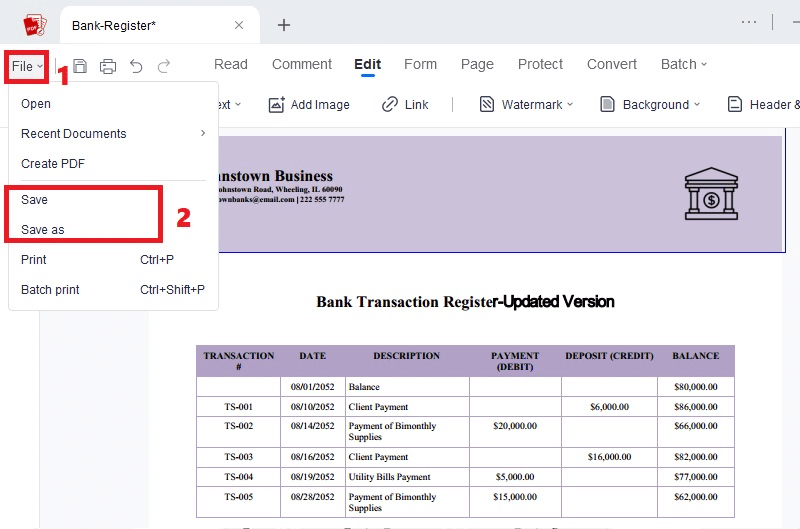
Other Ways for Editing Bank Statement PDFs on PC
1. Adobe Acrobat Pro DC
Adobe Acrobat Pro DC is a widely trusted PDF program for editing PDF files. It offers an easy and efficient editing process, whether you have a simple or complex file to work on. To access its advanced PDF editing functions, the tool requires a subscription plan. This tool supports a variety of digital documents, such as Word, Excel, and PowerPoint. Additionally, it has an OCR function, enabling users to edit image-based or scanned bank statement PDFs. You can edit text and images, add text boxes and other elements, and modify the content to your liking. You can add, delete, or rearrange PDF pages and change the text, photos, and formatting. With Adobe Acrobat Pro DC, modifying your bank statement is effortless
2. iLovePDF
ILovePDF is a versatile and easy-to-use online bank statement PDF editor. It allows users to edit PDF bank statements even without software installation on Windows or Mac PCs. This PDF tool offers a wide range of features, enabling users to manipulate PDF files easily. Its editing features include merging, compressing, splitting, converting, and unlocking PDF files. In addition, users can add text, images, and shapes to a PDF file and edit existing text and images. It also offers a variety of annotation tools that help users highlight, underline, and strike through text. Furthermore, ILovePDF redacts sensitive information from private PDFs. It is easy to add watermarks and digitally sign PDF files. This will help in limiting access to your bank statement information. If you consider editing your bank statement PDF, iLovePDF is a notable option.
3. Sejda
Sejda is another powerful and versatile PDF editing tool. It allows users to edit their bank statement PDFs easily. It supports adding or removing pages, merging PDFs, splitting PDFs, and converting PDFs to other formats. Regarding PDF editing, Sejda allows users to edit text by changing fonts, adjusting font size, and modifying colors. Users can add, remove, and manipulate images, shapes, and other graphical elements. Additionally, Sejda provides users with tools to add digital signatures, secure PDFs with passwords, and redact sensitive information. One of the most notable features of Sejda is the ability to OCR scanned PDFs, making it possible to edit text even in scanned documents. Sejda also offers an option to compress PDF files and add page numbers, headers, and footers.
4. PDFEscape
PDFescape is one of the most excellent PDF editing tools for both pro and online users. It offers versatile features to manipulate bank statement PDFs. With PDFescape, users can effortlessly edit text, images, and other elements of their PDF documents. One of the most notable features of PDFescape is the flexibility to add or remove pages. It has the ability to merge PDFs, split PDFs, and convert bank statement PDF to Excel. Moreover, PDFescape allows users to edit text by changing fonts, adjusting font size, and modifying colors. Users can add, remove, and manipulate images, shapes, and other graphical elements. PDFescape also provides a useful feature for adding digital signatures, securing PDFs with passwords, and redacting sensitive information.
Conclusion
Editing bank statements can serve various purposes. But, ensuring that any changes made are accurate, ethical, and legal is essential. Inaccurate or fraudulent financial records can lead to severe legal consequences and damage one's reputation. Therefore, it is crucial to approach the editing process with great care and attention to detail. Seeking professional assistance or guidance can be beneficial, especially if one is uncertain about editing procedures or legality. With the help of reliable PDF editor bank statement such as AcePDF, individuals can easily edit their bank statements securely and efficiently. It is valuable to prioritize ethical and lawful behavior in financial matters to protect oneself and others.