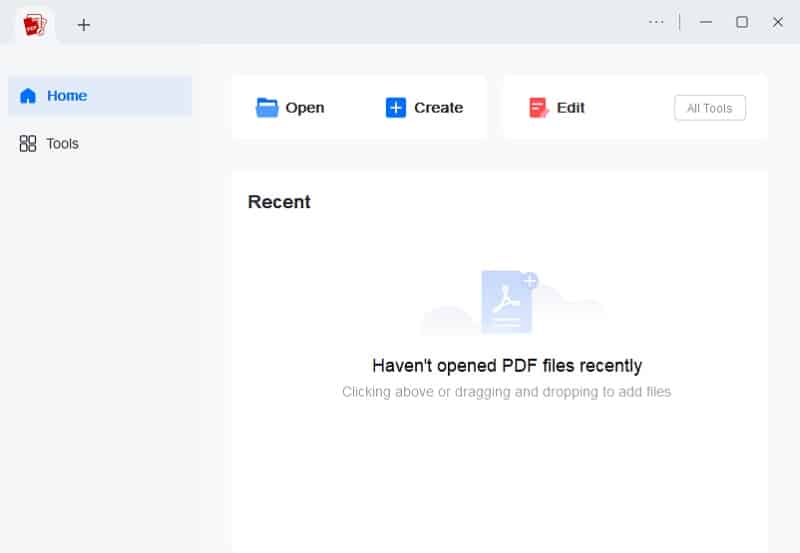Quick Overview of Each Site
| OceanofPDF Alternatives | Top Feature | User Experience |
|---|---|---|
| Open Library | It has a comprehensive library of more than 1.5 million ebooks to enjoy and download. | You need to register first before you can download a complete ebook file. |
| PDFBooksWorld | The online books on this platform are professionally created and feature features like illustrations, font sizes, a TOC, and reference links. | A search option is available to find the PDF book of your choice quickly. |
| Project Gutenberg | Users can directly share their favorite ebooks through Dropbox, Google Drive, or OneDrive. | A bookshelf is provided for browsing the website according to the content’s categories. |
| ZLibrary | It allows you to find a book according to its extensions, like AZW, DJV, EPUB, PDF, MOBI, and others. | The platform is designed to be intuitive and easy to navigate, allowing users to search quickly. |
| Library Genesis | You can see how many pages the online book contains to see if it still fits on your device. | It offers a fast download experience, even for huge file sizes. |
Top Alternatives to OceanofPDF
1. Open Library
First on our list of OceanofPDF alternatives is Open Library. Open Library integrates with your local library system, allowing you to borrow and lend eBooks legally and securely. You can explore a vast collection of millions of titles across various genres and enjoy community features like tracking your reading progress, creating virtual bookshelves, and contributing reviews. Furthermore, ebooks are available in popular formats like EPUB, MOBI, and PDF, ensuring compatibility with most devices. By using Open Library, you support your local library's mission to enhance access to knowledge. It provides a safe, legal, and community-oriented alternative, benefiting bothers and libraries. Open Library combines convenience and support for your library, making it an ideal choice for book enthusiasts.
- The downloaded ebooks work on various devices, such as smartphones, tablets, computers, Kindles, and other ebook-compatible devices.
- You can find a specific ebook title by scanning a bar code or using the search bar.
- The loading process of some ebooks is slow, depending on the page number it has.
2. PDFBooksWorld
As its name suggests, PDFBooksWorld specializes in providing ebooks exclusively in PDF format, with a diverse collection available for both online reading and offline downloading. Although its library might be smaller than OceanofPDF, every book is free to access and download in PDF format. If you enjoy classic literature, such as "The Great Gatsby," "Romeo & Juliet," "Les Misérables," and "The Wonderful Wizard of Oz," this site will be a great resource. Additionally, PDFBooksWorld is well-organized, featuring categories like fiction, novels, non-fiction, academic, and more, making it easy to find books in your preferred genre. You can enjoy this one of the best websites like OceanofPDF, on your Safari, Edge, Firefox, or Chrome browser.
- The font sizes and type in the PDF books are legible for paragraphs and other details for strain-free reading.
- It has books in different editions created for devices with different screen sizes, such as mobiles, tablets, laptops, and more.
- The site offers ebooks exclusively in PDF format only.
3. Project Gutenberg
Project Gutenberg is a renowned online library offering over 60,000 free textbooks in PDF format, distinguishing itself from OceanofPDF with its extensive and reputable collection. Specializing in classic and literary works, Project Gutenberg provides a vast array of free downloads, ensuring high-quality and legal access to these texts. The site also features multilingual support, allowing you to access textbooks in various languages such as Arabic, French, and Russian. Additionally, Project Gutenberg offers advanced search options for books by title, year, or author and showcases popular sections like the top 100 and frequently downloaded titles. For literary enthusiasts seeking a reliable and well-organized resource, Project Gutenberg is an excellent alternative.
- This extensive collection provides valuable resources for readers and researchers.
- The platform provides eBooks in multiple formats, including plain text, HTML, ePub, and Kindle, ensuring compatibility with various devices and reading preferences.
- While Project Gutenberg excels in classic literature, its collection of modern and contemporary works is limited.
4. ZLibrary
Another one of the popular sites like OceaofPDF is ZLibrary. ZLibrary is a comprehensive digital library offering a vast collection of ebooks and academic papers. It sets itself apart from OceanofPDF with its extensive and diverse content. With millions of titles across various genres, including current bestsellers and scholarly articles, ZLibrary provides a broader range of resources compared to the more limited offerings of OceanofPDF. The platform supports multiple formats, such as EPUB, MOBI, and PDF, ensuring compatibility with various devices and reading preferences. ZLibrary’s user-friendly search features and categorized sections make finding and accessing desired materials easier than other Z Library alternative. For those seeking a wider selection and better format options, ZLibrary offers a superior alternative to OceanofPDF.
- Readers can request a specific book that is still not on the website’s library.
- You can navigate the most popular or recently added books if you want to try something new to read and download.
- Occasional pop-ups can disrupt some readers.
5. Library Genesis
Library Genesis stands out as a superior alternative to OceanofPDF by offering an extensive range of free reading materials, including ebooks, magazines, comics, and articles. With nearly three million PDF books and 60 million articles indexed, it provides a broader selection across diverse genres such as romance, thriller, sci-fi, and history. The platform's "Advanced Search" feature enhances usability by allowing you to filter results by page number and language. Additionally, Library Genesis provides detailed metadata for each book, including title, author, publisher, and publication year, offering more comprehensive information compared to OceanofPDF's more limited offerings. Library Genesis is valuable for a richer and more detailed reading experience.
- You can view your book search results in a simple or detailed version.
- The website provides different topics for online books, such as technology, art, science, history, religion, and more.
- You may need help finding the most recent releases on this platform, as it primarily focuses on older or classic titles.
How to Download & Manage Ebooks
1. Download Ebooks Using Library Genesis
Now that you have the list of the best sites like OceanofPDF, you might wonder how to download an ebook from one of the websites. In this section, we will teach you how to save an ebook using Library Genesis as an example. The process is simple and doesn’t take much time. So, read the quick guide below and follow it accordingly.
Step 1 Search For an Online Book
Access Library Genesis on your device and start exploring its main interface. Then, move to the "LibGen Search options" section and modify the download type, view results, page, and other settings. Next, type any related keyword on the search bar and hit "Search" to begin.Step 2 Download Your Ebook
Once the search results appear, click the title of your preferred PDF book, and its details will pop out. Finally, click the "Title" of the book, and you will go to another window. Select the mirror link in the lower part and hit the "Get" button to download the eBook to your computer in PDF format.2. Tips for Managing Downloaded Ebooks
After discovering the best PDF book download websites and acquiring your favorite ebooks, you can take control of their managing and editing with AcePDF. This professional software lets you easily view, edit, convert, and arrange PDFs. It features an intuitive interface similar to MS Word, where you can modify text, insert images, add annotations, and create links. Additionally, you can combine multiple files into a single document for easier sharing and transfer. For a more customized touch, you can add bookmarks to important sections or mark where you left off reading, just like in physical books. This software offers every feature you need to enhance your ebook-reading experience.
Key Features:
- It has an OCR feature that helps you easily convert static online PDF books to editable formats such as Word, TXT, PPT, and others.
- You can use the tool to open multiple ebooks simultaneously without overwriting each book’s details.
- The software will not compromise the layout and formatting of your ebooks, even if they contain many graphics or images.
Try it for Free
Comparison Chart
| Websites | Supported Formats | User Rating (out of 5) | Book Genres |
|---|---|---|---|
| Open Library | PDF, EPUB, MOBI, DAISY | 4.5 | Fiction, Non-Fiction, Academic, Classic Literature, Science, History |
| PDFBooksWorld | 4.0 | Classic Literature, Fiction, Novels, Non-Fiction, Academic | |
| Project Gutenberg | PDF, EPUB, MOBI, HTML | 4.7 | Classic Literature, Fiction, Non-Fiction, Poetry, Historical Documents |
| ZLibrary | PDF, EPUB, MOBI, TXT, RTF | 4.6 | Fiction, Non-Fiction, Academic, Bestsellers, Journals, Scientific Articles |
| Library Genesis | PDF, EPUB, MOBI, DJVU, FB2 | 4.4 | Fiction, Non-Fiction, Academic, Technical, Sci-Fi, History, Journals |
Frequently Asked Questions
Why is OceanofPDF not working?
OceanofPDF might not be working for several reasons, such as server issues, maintenance, or technical glitches. Access may also be blocked due to legal or security concerns. If you're experiencing problems, try clearing your browser cache, using a different browser, or checking for any updates or notices on the site.

How can I determine if an OceanofPDF alternative is trustworthy?
To determine if an OceanofPDF alternative is trustworthy, check for user reviews and ratings to gauge others' experiences. Ensure the site has clear copyright policies and provides legal access to its content. Additionally, look for security features such as HTTPS encryption and verify that the site does not prompt you to download suspicious files or software.

How can I organize the ebooks I downloaded?
To efficiently organize downloaded ebooks, start by creating a structured folder system on your device, categorizing books by genre, author, or publication year. Use consistent file naming patterns to make searching and sorting easier. You can use an ebook viewer and editor like AcePDF to enhance your ebook management.

Conclusion
In conclusion, choosing safe and legal alternatives to OceanofPDF is crucial for ensuring both legal compliance and digital security. Using reputable sites helps you avoid potential legal issues and protects your devices from malware and other security threats. You can confidently access a wide range of ebooks and resources by exploring recommended alternatives like the platforms mentioned above. These platforms offer a more reliable and secure ebook experience, with features that enhance your reading and organizational options. Embrace these trusted resources to enjoy a better, safer, and more enjoyable reading journey.