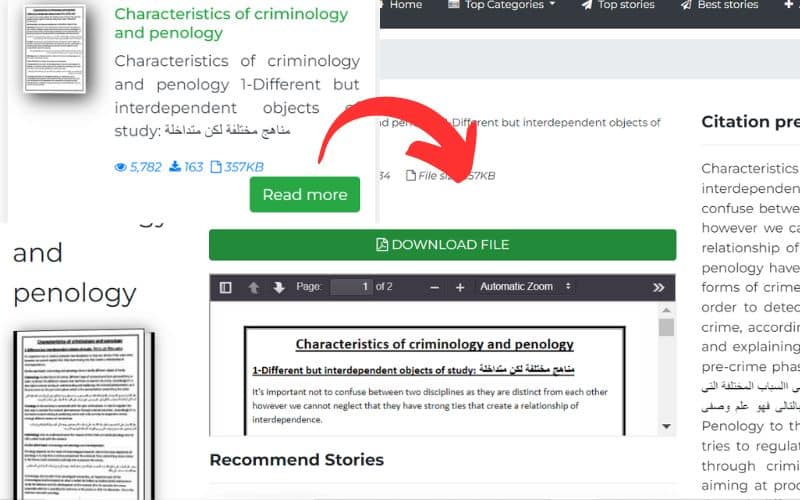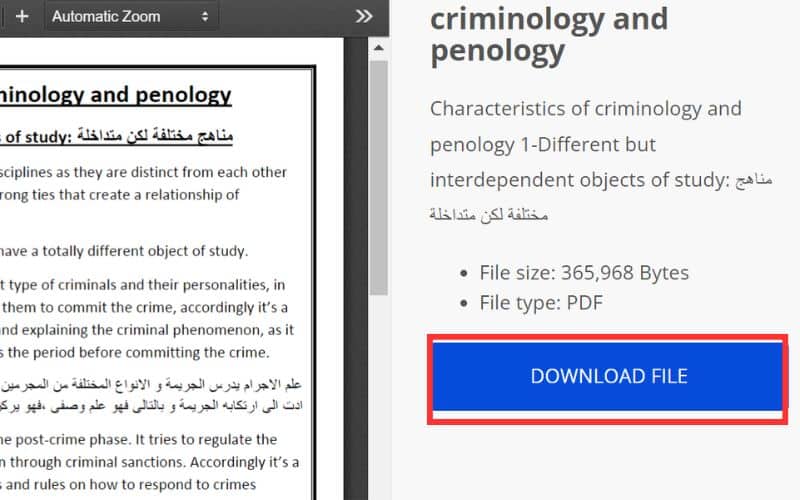Picture a library filled with books but no order, making it hard to find a specific one, like a frustrating treasure hunt. This is similar to the mess that can happen in digital libraries, especially with lots of PDFs. Regular file management systems don't work well for eBooks, leaving PDFs scattered in random folders. Basic file viewers don't have important features like searching text in PDFs, taking notes, or highlighting, making reading and studying harder. Also, PDFs' different layouts, fonts, and image sizes can make reading inconsistent across devices. PDFCoffee is a better option, so we made this PDFCoffee review. It's not just a place to store PDFs but a complete tool for managing and improving your digital library. It can download many eBooks in PDF format and has extra features to make reading and using these digital resources easier and more enjoyable.
Picture a library filled with books but no order, making it hard to find a specific one, like a frustrating treasure hunt. This is similar to the mess that can happen in digital libraries, especially with lots of PDFs. Regular file management systems don't work well for eBooks, leaving PDFs scattered in random folders. Basic file viewers don't have important features like searching text in PDFs, taking notes, or highlighting, making reading and studying harder. Also, PDFs' different layouts, fonts, and image sizes can make reading inconsistent across devices. PDFCoffee is a better option, so we made this PDFCoffee review. It's not just a place to store PDFs but a complete tool for managing and improving your digital library. It can download many eBooks in PDF format and has extra features to make reading and using these digital resources easier and more enjoyable.
Overview of PDFCoffee
PDFCoffee is a platform specifically designed for managing and accessing eBooks in Portable Document Format (PDF). It extends beyond mere storage, offering a comprehensive suite of features to organize, download, and enhance your eBook experience.
A. What is PDFCoffee?
1. Definition and Primary Function
PDFCoffee can be described as an online platform (though it may also become an app in the future, depending on its development) tailored for users who frequently handle eBooks in PDF format. It provides features for:
- Downloading: Access to a vast collection of downloadable eBooks in PDF format.
- Management: Organizing and categorizing your existing PDF library for easy retrieval.
- Enhanced Reading: This option offers tools like text search, annotations, bookmarking, and potentially different reading modes to personalize your reading experience.
2. Brief History and Development Background
The exact origin date of PDFCoffee is not publicly disclosed, but evidence suggests it has been active for at least a few years. Limited publicly available information about its development background exists. However, its focus on user-friendly features and the potential for an expanding library of downloadable content indicates ongoing development and enhancement.
B. Availability
1. Platforms Supported
PDFCoffee is primarily an online platform accessible through various web browsers on different devices:
- Desktops and Laptops (Windows, Mac, ChromeOS, etc.)
- Tablets (Android, iPad)
- Smartphones (Android, iPhone)
2. Accessibility
PDFCoffee offers a two-tiered access system:
- Free Version: This version grants users access to basic functionalities such as searching for and previewing eBooks. However, features like unlimited downloads and advanced document management tools may be limited in this version.
- Premium Options: An upgrade to a premium account could unlock features such as unlimited downloads, advanced document management tools, and potentially ad-free browsing.
Top Features of PDFCoffee
PDFCoffee is equipped with a range of features to enhance your eBook reading experience. Here's a detailed overview of some of its key functionalities:
- Downloadable eBook Library: Dive into a vast collection of eBooks in PDF format, which can be sorted by genre, subject, or author. The availability of these eBooks may vary based on your chosen subscription plan.
- Organization Tools: Streamline your eBook library with features like folder creation, tagging, and the option to set up custom filters for efficient organization.
- Enhanced Reading Experience: Depending on the version, enjoy a more personalized reading experience with features such as text search within the PDF, highlighting, note-taking capabilities, and bookmarking options.
- Compatibility Across Devices: Experience a seamless reading experience across various devices, including desktops, laptops, tablets, and smartphones. (This may require additional features like cloud storage for library synchronization).
- Preview Function: Preview eBooks before downloading to ensure they meet your expectations.
It's important to note that these features may be available only in the free version and the premium subscription plans. For the latest information on the functionalities included in each version, we recommend checking the PDFCoffee website.
Guide on How To Download Books From PDFCoffee
While the specific steps may vary slightly with future updates, this guide offers a general overview of how to download eBooks from PDFCoffee using the free version:
Step 1 Find Your Book
Navigate to the PDFCoffee website through your preferred browser. Explore the platform's user interface, which may include a search bar at the top for keyword searches or categorized sections for browsing by genre, author, or popularity. Use the search bar or browse the categories to find the eBook you're looking for.Step 2 Preview and Confirm
Once you've found a book you're interested in, click on it to view its dedicated page. On this page, you might see a preview of the book's content, such as the table of contents or a selection of sample pages. The availability of these previews varies depending on the restrictions of the free version. If you're convinced by the preview and downloading is allowed for the free version, move on to the next step.Step 3 Downloading the eBook
Locate and click on the download button on the eBook's dedicated page. Keep in mind that this step may not be available due to the restrictions of the free version. Once you click the download button, a short waiting period might occur, or you could be redirected to a confirmation page. Follow the prompts provided by your web browser to save the PDF file to your desired location on your device.Read and Edit PDF Books with AcePDF
PDFCoffee provides a platform for downloading and managing your eBooks, but it may lack certain features essential for thorough reading and note-taking. This is where a dedicated PDF reader app like AcePDF can be an invaluable addition to your toolkit. AcePDF is a popular choice for PDF reading and annotation, offering features that can significantly enhance your eBook experience. By integrating PDFCoffee for eBook downloading and management and AcePDF for its advanced reading, annotation, and organization capabilities, you can streamline your workflow, leading to a more engaging and efficient eBook reading experience. Here are a few standout features that make AcePDF a perfect complement to PDFCoffee:
Enhanced Reading Experience:
- Multiple Viewing Modes: Choose from various viewing modes, including single-page, continuous scroll, and two-page view, to find the optimal reading experience for any device.
- Text Search: Streamline your search for specific passages within your eBook with the app's built-in text search feature.
- Font Adjustments: You can personalize your reading experience by adjusting the font size, style, and color of your text.
Annotation and Note-Taking:
- Highlighting and Underlining: Use the highlight and underline tools to mark important passages or key concepts in various colors.
- Sticky Notes: Insert virtual sticky notes throughout your eBook for notes, questions, or summaries.
Text Comments: Add detailed comments directly within the PDF text without altering the original content.
Try it for Free
Conclusion
Looking to replace PDFDrive? This guide presents a wealth of alternatives tailored to various ebook needs, from classic literature enthusiasts to academic researchers. There's a platform out there that is perfect for everyone. But where do we even begin? It's time to embark on an exciting adventure. Dive into vast collections, explore niche genres, and take advantage of library integrations. Remember, stepping outside your comfort zone leads to a more enriching online experience. For those searching for a seamless reading experience and advanced annotation tools, AcePDF stands out. It allows you to engage with ebooks actively, mark important sections, and organize your library for easy access. Start your journey today and discover a world of ebooks waiting for you!