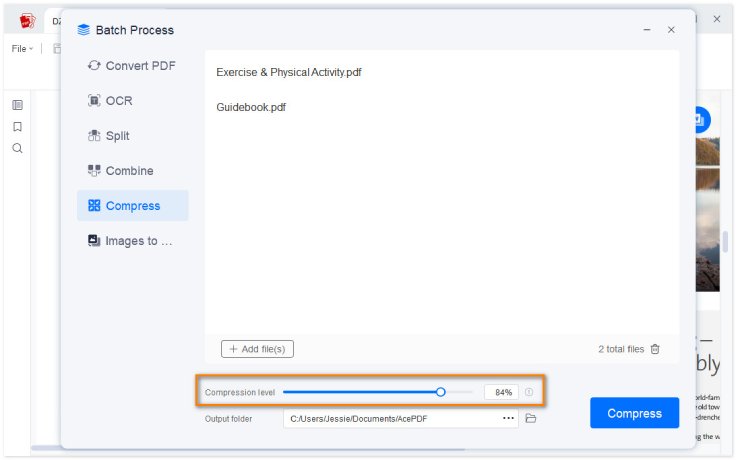


Yes, with AcePDF, you can compress multiple PDF files simultaneously, saving you time and effort. All you need to do is click the Add Files option and select multiple PDF files that you want to compress. Alternatively, you can drag the PDF files onto the tool, and it will automatically add them for compression.
Compressing a PDF file can help reduce its size so that it is easier to share and store. It can also reduce the time it takes to upload or download the file, which is especially helpful when working with slow internet speeds. Additionally, compressing a PDF file can free up storage space on your device or server.
When you compress a PDF file, its quality may be affected. However, this depends on the method and level of compression you use. Higher compression results in lower quality, while lower compression results in higher quality.
Yes, it is possible to compress a password-protected PDF file. However, you must enter the password to unlock the file before compressing it. Once the file is unlocked, you can compress it using any available compression methods.
Yes, scanned PDF documents can also be compressed using OCR (Optical Character Recognition) technology. This technology recognizes text within the scanned images and optimizes the file accordingly. Fortunately, our AcePDF tool supports OCR technology, so you can easily compress scanned PDF documents.
PDF compression works by analyzing the content and structure of a PDF file to identify areas that can be optimized for file size reduction. These areas may include image quality, font embedding, and metadata. By making adjustments to these elements, the file can be compressed without significantly impacting the overall quality of the document.