

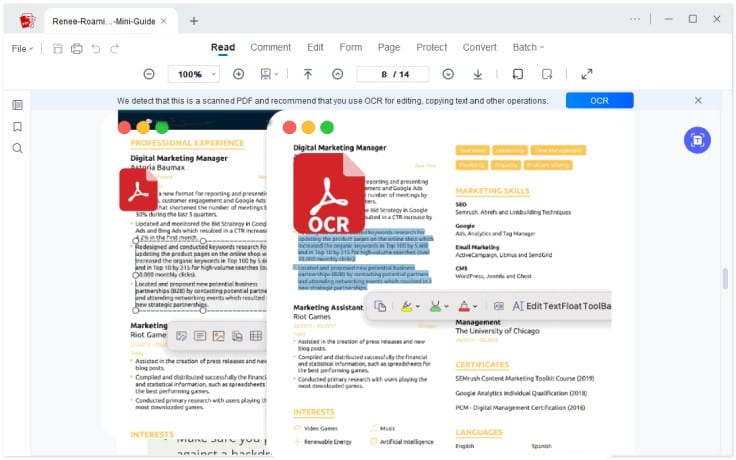
A PDF document is a format used to reliably store and exchange documents, independent of software, hardware, or operating systems. It captures all the elements of a printed file, a digital or electronic image you can read, navigate, print, or share with someone else.
There are several reasons why you might need to convert PDF files. For example, you can edit the content, share the file in a different format, or extract specific information from the PDF.
Yes, you can convert password-protected PDFs using the our PDF converter tool. It allows you to unlock your protected PDFs and then convert other formats seamlessly.
Yes, you can extract text from scanned PDFs with this PDF converter. It uses advanced OCR (Optical Character Recognition) technology, making it easier to work with the content.
With the PDF conversion software, you can efficiently convert multiple PDFs to Word. This convenient feature streamlines converting various files, saving you time and effort.