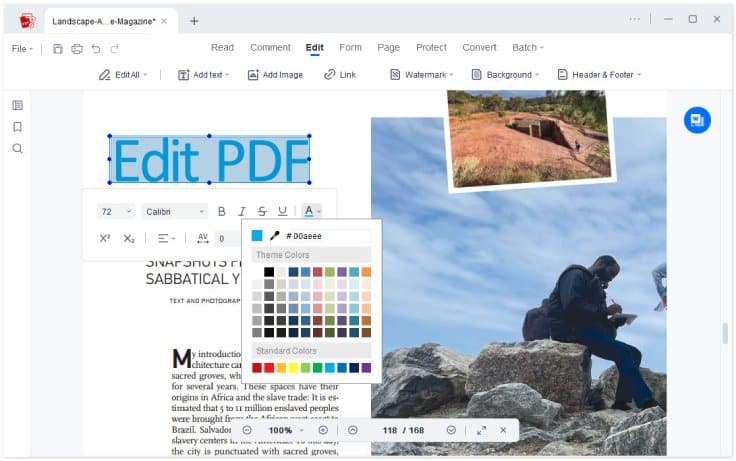
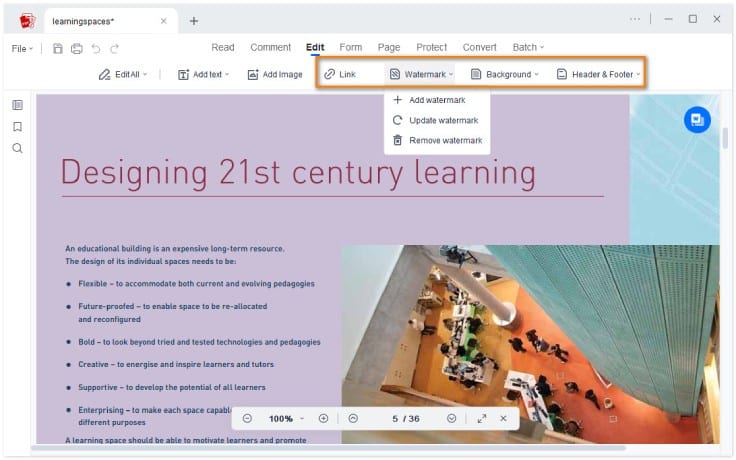
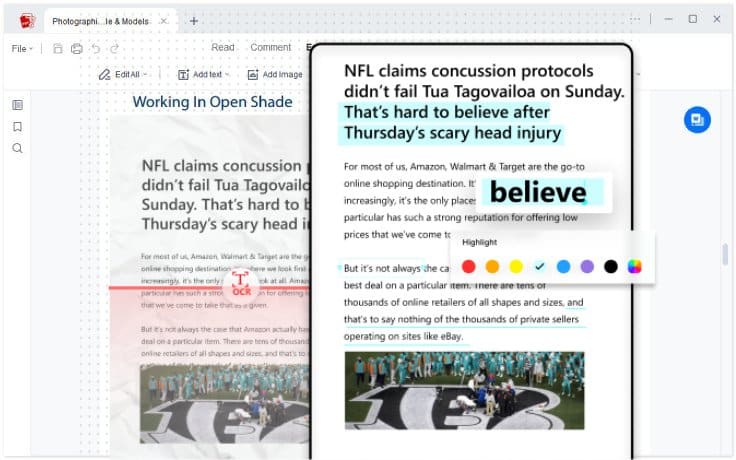
Yes, there is the best way to edit PDF for free with the help of AcePDF. This software lets you explore its editing features without cost. Various online tools are also available. Some examples include SmallPDF, PDFescape, and LibreOffice Draw. These tools enable you to manipulate text and images and add or remove PDF pages.
There are various methods for modifying a PDF file. You can use a robust PDF editor such as AcePDF or try free online tools like SmallPDF or PDFescape. These tools enable you to upload your PDF document, change the text and images, and add or delete pages as needed.
Yes, you can edit PDF document without Adobe Acrobat. AcePDF is built feature-rich PDF for manipulating PDF documents easily. You can also acquire free online tools such as SmallPDF or PDFescape. These tools enable editing text and images and adding or removing PDF pages.
For easy edit PDF and transform to editable format, you can utilize different tools such as Adobe Acrobat, Google Docs, or Microsoft Word. In Adobe Acrobat, you can transfer the PDF file to a Word or Excel spreadsheet. Google Docs also allows you to upload a PDF file and convert it to a Google Doc, which you can edit. Microsoft Word also has an option to open a PDF file and convert it to a Word document.
Yes, you can edit scanned or image-based PDF documents using Optical Character Recognition software. OCR software converts scanned images into editable text, allowing you to edit the text in the PDF document. Adobe Acrobat has an OCR feature, as do other online tools such as Smallpdf and PDFelement.
To add e-signature on your PDF file, acquire the various tools such as Adobe Acrobat, DocuSign, or HelloSign. You can make a digital signature in AcePDF and add it to your PDF document. DocuSign and HelloSign are online signature services that allow you to sign a PDF document electronically.