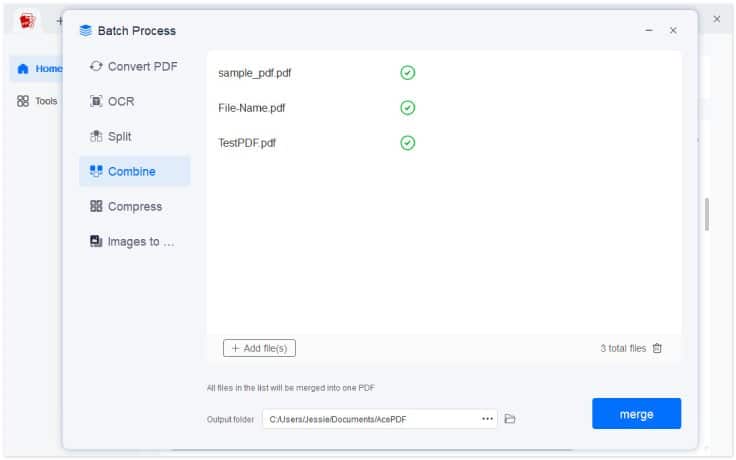

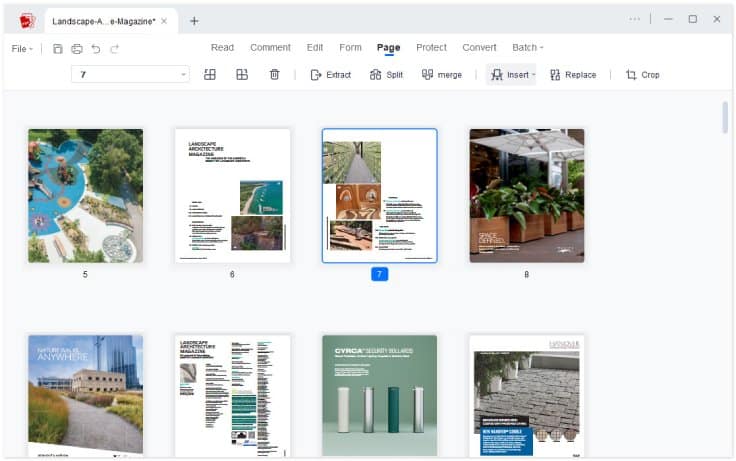
Combining PDF files helps you to save and view multiple documents as a single file. Most likely, related information is stored in separate PDFs; merging them makes accessing and managing the content easier. Also, it reduces clutter and improves organization.
A total of ten minutes is usually sufficient when it comes to merging PDF files with AcePDF. Whether you have a few small files or several large ones, the merging process is designed to be fast and efficient.
You must have the correct password to merge password-protected PDF Files. Unlocking and removing the password protection is necessary before merging the PDF file and cannot be done within the app.
Basically, there is no maximum file size limit for merging PDFs with AcePDF. However, you can set a limit of 100 MB if you choose to be cautious and optimize the merging process.This will prevent any potential issues of delay or loss of quality when merging large PDF files.
Other PDF software tools enable you to pick the pages you like to merge and arrange them in the best order. You can also delete undesirable pages before merging to create a customized PDF document containing only the necessary information.
Combining PDF files into a single document makes accessing and managing related information much easier. In some cases, if you have a number of PDF files with different sections of a report or presentation, merging them into one document streamlines accessing and reviewing information. It eliminates clutter, enhances organization, and saves time.