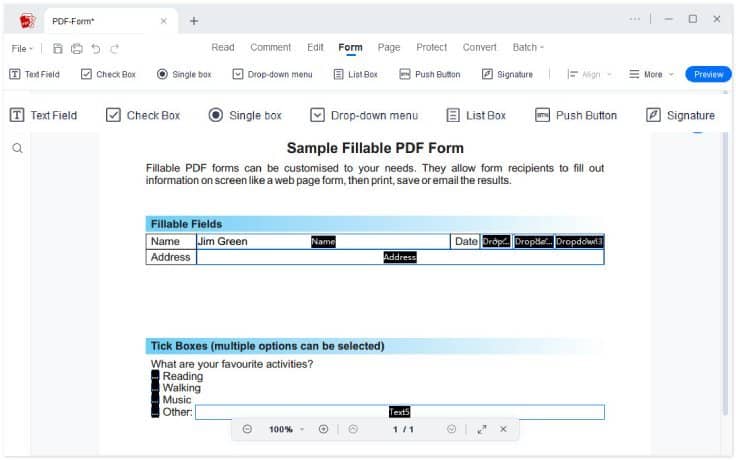

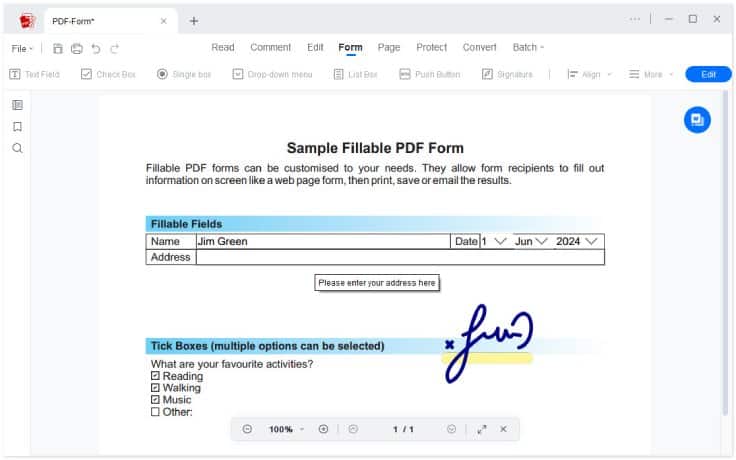
A PDF form is a type of PDF document that contains interactive fields, allowing users to input information and interact with the document. Unlike a regular PDF document, a PDF form can be filled out and submitted electronically. This makes it a useful tool for collecting information from users or customers. PDF forms typically include various form fields, such as text boxes, checkboxes, radio buttons, drop-down lists, and digital signature fields.
There are several ways to create a PDF form from scratch. One way is to use a reliable PDF form generator, which allows you to create and edit PDF documents, including forms. To make a PDF form using Adobe Acrobat, you can begin by opening a new document and selecting "Form" under the "Tools" menu. You can add form fields to your document, customize their appearance and behavior, and save the form as a PDF file.
You can convert an existing Word or Excel document into a PDF form using a PDF converter or editor software. Most PDF software tools allow you to import and convert Word or Excel documents into PDF Form Fill, and then add form fields and other interactive elements to the converted PDF form.
You can use a PDF editor or form builder software to add form fields to your PDF form. Most tools offer a variety of form field types, such as text boxes, checkboxes, radio buttons, drop-down menus, and more. You can drag and drop the desired form field onto your PDF form and customize its properties, such as size, position, label, and formatting.
You can insert a digital signature field to your PDF form to collect electronic signatures. Most PDF software tools offer this option, which allows users to sign a PDF using a digital signature. You can modify the appearance and position of the digital signature field and set up a signature verification process to ensure the authenticity and integrity of the signed document.
To extract and compile the data collected from your PDF form submissions, you can use a PDF form data extraction tool or a form builder software with built-in data collection and analysis features. These tools allow you to export the form data into various formats, such as CSV, Excel, or PDF, and generate reports or dashboards to analyze and visualize the collected data. Some tools also offer integrations with other software applications, such as CRM or marketing automation, to streamline your data workflow.