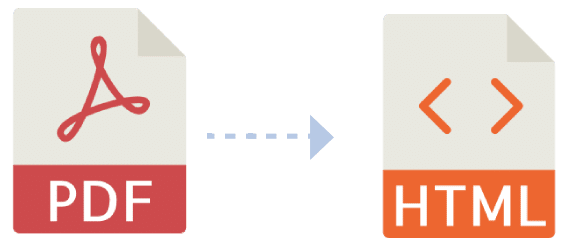
This PDF to HTML free converter ensures that the formatting of the original PDF document is preserved during the conversion process. The converted HTML file will retain the same layout and elements as the original PDF document.
Users can access and use this online PDF to HTML converter without creating a user account or going through a registration process. Conveniently convert your PDF files to HTML without any unnecessary steps or requirements.
Access and use this online PDF to HTML converter on various devices such as computers, laptops, tablets, and smartphones. Convert your PDF files to HTML seamlessly, regardless of the platform or device you are utilizing.
PDF to HTML conversion is the process of transforming a PDF (Portable Document Format) file into HTML (Hypertext Markup Language) format, making it viewable and editable in web browsers.
When you use an online PDF to HTML converter, you can swiftly convert your PDF files into HTML format without installing software. This provides convenience and accessibility, as you can convert your PDF files anywhere with an internet connection.
There can be size restrictions or limitations on the size or length of PDF files that can be converted using an online tool. To ensure your PDF files can be successfully converted, check the specifications or limitations of the specific online PDF to HTML converter you use.
You can use an embedded PDF viewer to display a PDF in HTML without downloading it. An embedded PDF viewer allows you to embed the PDF file directly into your HTML code, making it visible and readable within the web page without prompting the user to download it.
You can utilize an online PDF to HTML converter like ours to convert your PDF files to HTML easily. By simply uploading your PDF file to the converter, this best PDF to HTML converter online will automatically convert it into HTML format.
Reviewing the licensing terms of the PDF to HTML conversion tool or service you're using is crucial. This will help you understand any restrictions on the converted HTML file's usage, distribution, or modification.