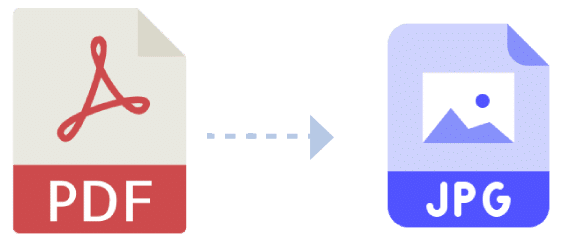
Our PDF to JPG converter free can convert your files at lightning-fast speed. It ensures that you will get your converted image file in the shortest possible time. Whether your PDF file is large or small, our converter can handle it efficiently.
Drag and drop method and one-click conversion is all that you need to convert PDF to JPG free. It is for all users without any technical knowledge or intense learning curve. Transform even a complex PDF file into a JPG image.
This best free PDF to JPG converter lets you enjoy crisp and clear JPG images. There will be no distortion of image quality or resolution during the conversion process. Professional and high-quality outputs are supported.
The process of converting a PDF file to JPG format is called PDF to JPG conversion. This would help those who do not have PDF software, like Adobe Acrobat, to convert a PDF into an image.
One may want to convert their PDF to a JPG image for various reasons. Perhaps he wants to share the PDF document on social media or any other website; converting it to an image format may be easy. Converting a PDF document to a JPG first can also improve its printability.
Yes, it can. While exporting a PDF file as a JPG image, the grade of the image can be influenced by its resolution. If the resolution of the JPG image gets too low, it may appear pixelated or blurry. However, our high-quality PDF to JPG converter can help retain the picture quality.
Yes, some online converters support batch conversion. This feature lets you turn multiple PDF files into JPG images at once, saving you time and energy. However, our online PDF to JPG converters don't provide this feature.
Yes, there is a limit to the size of the file that can be converted from PDF to JPG. The limits may vary on the particular PDF to JPG converter one uses. The free online PDF to JPG converters have a maximum PDF size limit of 20 MB. Therefore, it is necessary to check the converters' file size and conversion limits before using them.
Yes, using an online PDF to JPG converter can be safe if you use a secure and trustworthy one. However, it is important to be cautious when using online converters, as some might be harmful or have malware. Selecting a converter with good reviews and a proven safety history is best. In addition, proper security measures must be applied to ensure your data is protected.