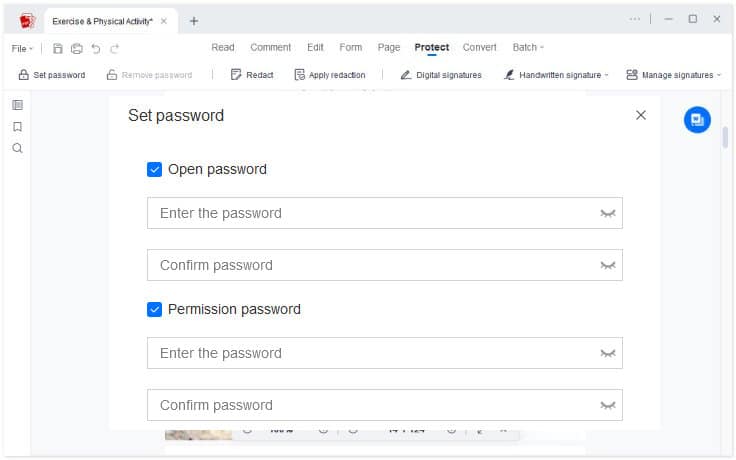
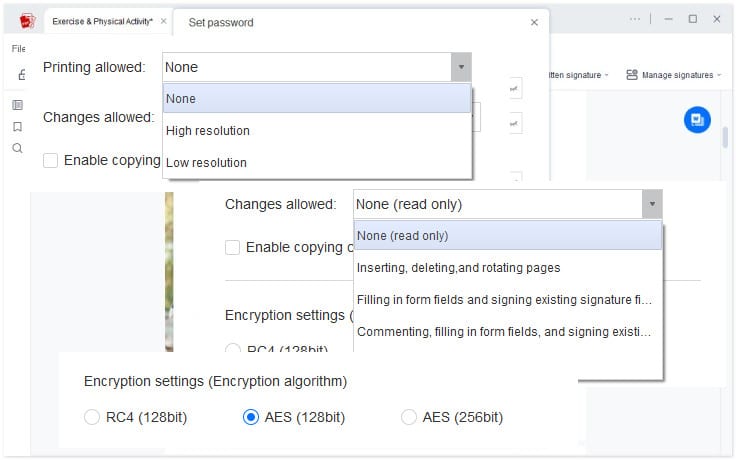

PDF encryption is the process of securing the content of a PDF document using a password or a digital certificate. It guarantees that only permitted users can access the document and protects it from unauthorized access or modification.
Encrypting a PDF document is crucial for protecting sensitive information, such as financial data, personal information, and confidential reports. It ensures and requires that only authorized users can access the file or document and prevents unauthorized access or modification.
You can encrypt PDF download using various PDF editors or online tools. AcePDF has built-in encryption features that allow you to secure the document with a password or a digital certificate. To do so, you only need to access its Protection option.
When choosing a password for PDF encryption, combining letters, numbers, and symbols is best. Avoid using common words, phrases, or personal information that can be easily guessed. Also, ensure the password is at least eight characters long and is not used for other accounts.
To decrypt a PDF document, you need to enter the correct password or have the digital certificate used to encrypt the document. Most PDF editors and online tools have a decryption feature that allows you to remove the encryption and access the document.
AcePDF is a reputable software for encrypting PDF files. It uses strong encryption algorithms to secure your PDF files and secure them from unauthorized or malicious access. Additionally, AcePDF offers various security features, such as setting permissions and passwords, to ensure the safety of your PDF files. Overall, AcePDF is a reliable and safe tool for encrypting PDF files.